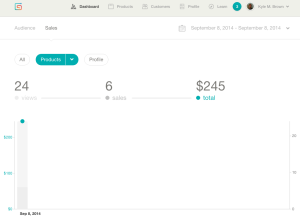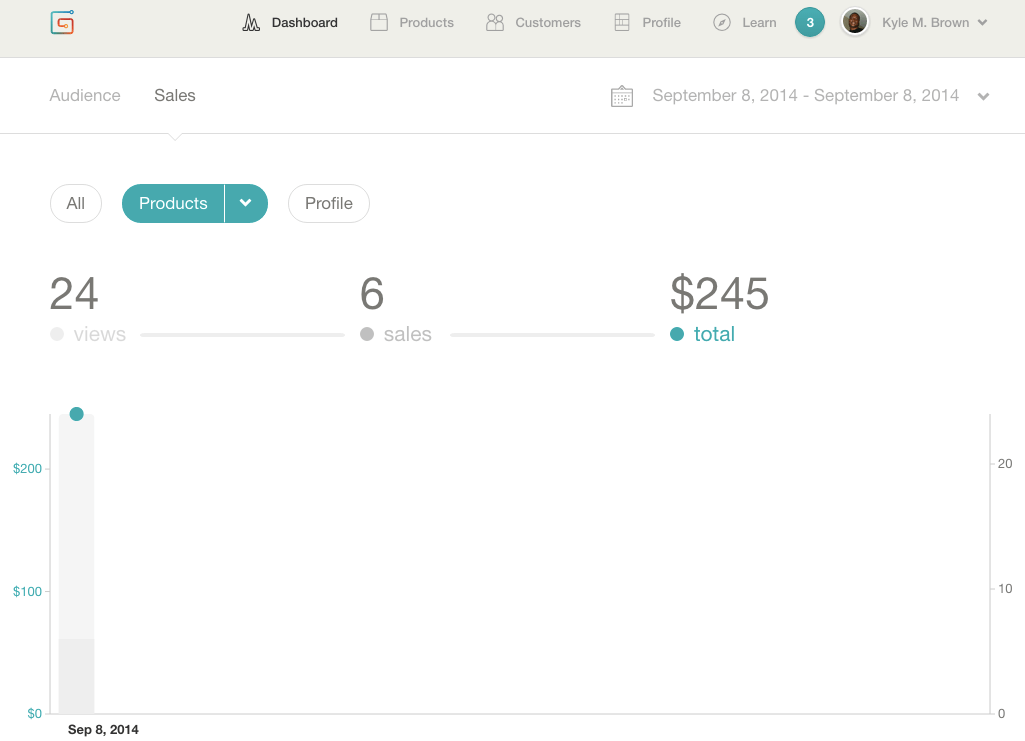While having a conversation about launching a new product with a mentor, friend and colleague Kevin Logan it dawned on me that I could share my experiences to help not only him but others that may be facing a similar challenge. I specifically recall techniques that I learned from the MicroPreneur academy, Brennan Dunn, Nathan Barry, and of course Amy Hoy just to name a few.
At any rate, here is how I went from no product to $500 in the first hour after releasing my product. The product in this case was an ebook. You may not think of an ebook as a product but it is.
So you have an idea to offer a product but you do not have the product fully developed or the process for the service all ironed. AND any one or more of the following also apply:
- Not sure how you want the site to look
- You have not yet figured out how to build the site yourself
- You just want to think about it some more so that its perfect before you launch.
Any or all of these sound familiar? Has it already been 7 days, 2 weeks, 1 year for you in this stage? Do not wait too long, just take action. Well no matter the reason that you have, the following steps in this article outline what you can and should be doing to launch to an audience of subscribers that will be waiting for your product or service.
Get a landing page up
The very first thing that you want to do is get a landing page online where people can see it. If you are not sure, this is basically a single webpage containing a small amount of information about your product or service and most importantly a place for someone to leave you an email address. There may not be anyone visiting it other than the people you tell for now but that will change.
Note: You can find an example of the one that I used for systematizebook.com last year @ https://web.archive.org/web/20140415092521/http://systematizebook.com/. I wrote this in HTML but if you would prefer to not to write code, there are alternatives that make this pretty easy.
Tools
Coming soon Pro – Created by a friend of mine – John Turner – is a WordPress plugin that makes setting up launch pages simple.
Launch Rock & Unbounce – Are both stand alone services that provide you with a hosted landing page and the tools to edit.
What do I use for an Email Tool?
In the example I provided to you earlier, you can see near the bottom of the page a form where you collect email addresses of your potential customers. This is a very important part of this article. Do not create this page without collecting email addresses. Drip, Coming Soon Pro.
Tools
Drip – Developed by another friend and mentor – Rob Walling – is a SaaS (Software as a Service) lightweight email marketing automation tool. In brief this tool helps you create the email forms for your landing page, stores these emails for you and has fantastic bleeding edge automation features that you may not need now but you will be best served by having them as your business grows. I have personally used this tool for more than 12 months (got an invitation to the early release) and it is the definition of automation, It does what software is supposed to do, reduces / remove repetitive task and automates which saves time and time is money.
Note: If you are a WordPress user. I wrote another articles on integrating Drip and WordPress @ http://www.kylembrown.com/wordpress/how-to-setup-the-easy-digital-downloads-drip-plugin
Constant Contact – Also has a free plan, though I have never used it so can not speak in detail about it.
MailChimp – Is free to use up to a certain amount of subscribers and is the perfect tool to start with.
Publish weekly content relevant to your domain space
You’re not capturing those email addresses for nothing. What you are going to do is communicate with your subscribers (people that signed up on your landing page) on a regular basis. This will build trust and help your audience recognize you as an authority. Oh and just in case you are wondering about your Facebook page, forget about it! Email is a better marketing tool than social media. You have two options here. Write to a blog – preferably your own but could also be some one else’s. You could use WordPress – If you are not familiar with WordPress, I wrote a free book on it. The second option is email campaigns using the previously mentioned MailChimp or Drip.
LAUNCH!
That is it! Your are ready to launch your product or service. You should send an email to your subscribers at least 48 hours prior to making your site live. Consider even, offering them a discount if the purchase prior to the actual release date. I did this with systematize book and it did result in some purchases prior to the launch date.
This is an actual screenshot from GumRoad and was captured 30 minutes (x2 equals $500) after I pressed the “Send” button in Drip notifying my subscribers that the book was available. (GumRoad is a fulfillment service that makes it easy to offer and deliver digital products on the internet)